您可以直接引用播放器接口代码到您的网站任何需要放置视频的地方
播放器代码:
<iframe src="https://api.lyszm.com/player/?url=视频链接" allowfullscreen="" mozallowfullscreen="" msallowfullscreen="" oallowfullscreen="" webkitallowfullscreen="" width="100%" height="500px" frameborder="0"></iframe>常见在线流媒体格式
mp4、flv、f4v、webmm4v、mov、3gp、3g2rm、rmvb、wmv、avi、asf你可以复制此接口 加入你需要调用的视频链接即可
调用接口:
https://api.lyszm.com/player/?url=
如:https://api.lyszm.com/player/?url=你的视频地址这样就可以播放视频了。
这个是几乎完美的自适应代码,纯css,支持16:9,4:3.(推荐使用)
<style type="text/css">
.video-container { display: block; position: relative; width: 100%; height: 0; overflow: hidden; box-sizing: border-box } .video-container iframe, .video-container video { position: absolute; top: 0; left: 0; border: none; width: 100%; height: 100% } .video-ratio-16by9 { padding-bottom: 56.25% /* 9/16 */ } .video-ratio-4by3 { padding-bottom: 75% /* 3/4 */ }
</style>
<div class="video-container video-ratio-16by9">
<iframe src="https://api.lyszm.com/player/?url=视频链接" allowfullscreen="" mozallowfullscreen="" msallowfullscreen="" oallowfullscreen="" webkitallowfullscreen="" frameborder="0"></iframe>
</div>有些网站有自定义视频播放器地址、直接引用即可本站播放器接口即可。
https://api.lyszm.com/player/?url=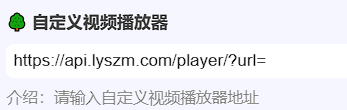
高级带参请求:
http://api.lyszm.com/player/?url=视频链接&next=下个视频链接&sid=1&pic=视频封面图片链接&user=游客&group=1&name=测试https://api.lyszm.com/player/?url= //视频链接
https://api.lyszm.com/player/?id= //视频id
https://api.lyszm.com/player/?sid= //集数id
https://api.lyszm.com/player/?pic= //视频封面
https://api.lyszm.com/player/?title= //视频标题
https://api.lyszm.com/player/?next= //下一集链接
-
3月20日
修复了视频弹幕非独立的问题
支持画中画功能
修复了播放隐藏加载动画,视频信息屏蔽词汇,弹幕规则。 -
3月1日
更新版本号至 v1.2.1
兼容了 PHP7.X,在 PHP7.4 环境测试通过 -
2月13日
可播放自定义mp4,m3u8等链接,每一条链接都有属于自己的弹幕ID。
重写了使用说明 -
1月27日
修复安装程序界面没有样式问题
修复弹幕后台管理登录系统后门 -
1月7日
修复右键菜单点击后自动在新窗口打开一个空白页面的bug -
12月1日
1.0版本上线,功能较完善